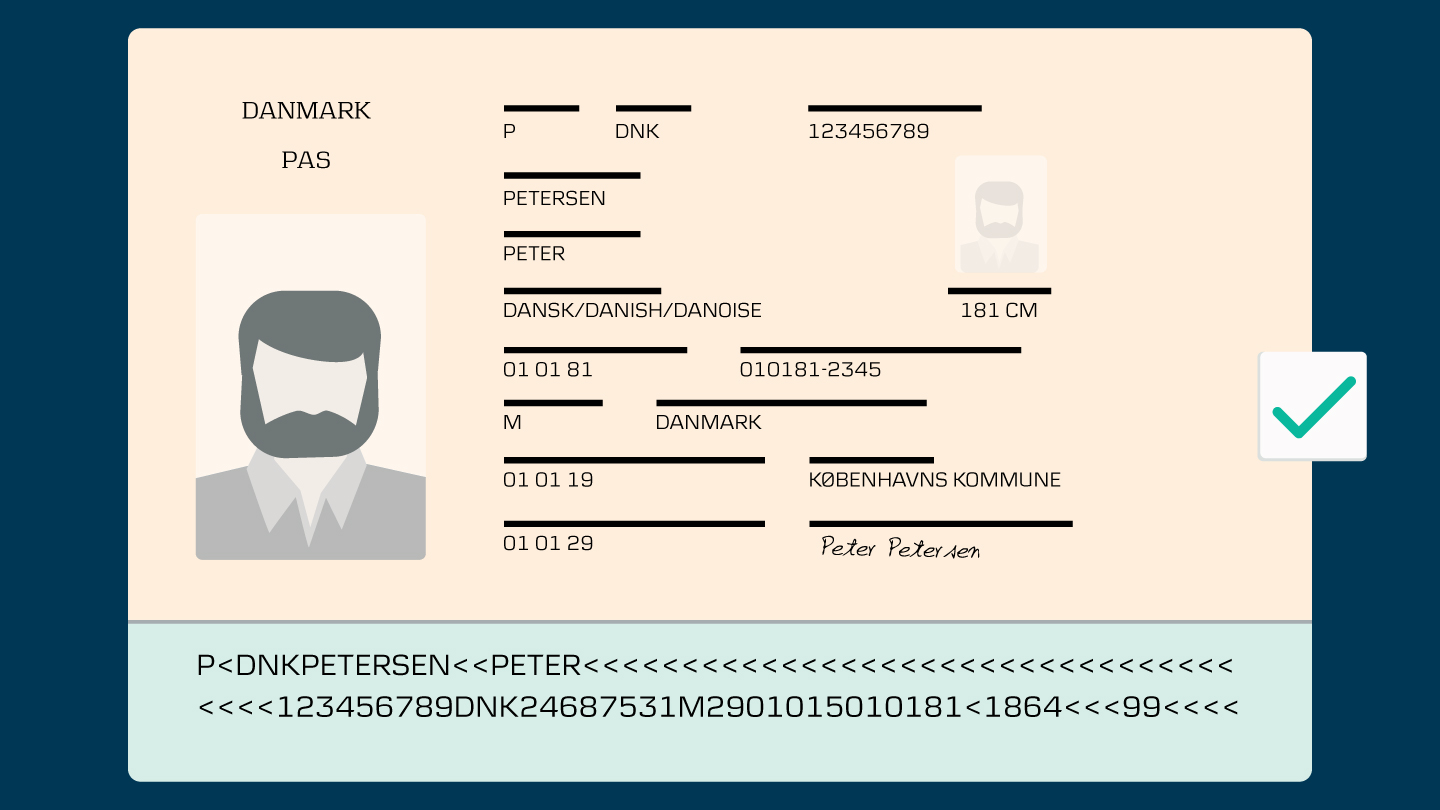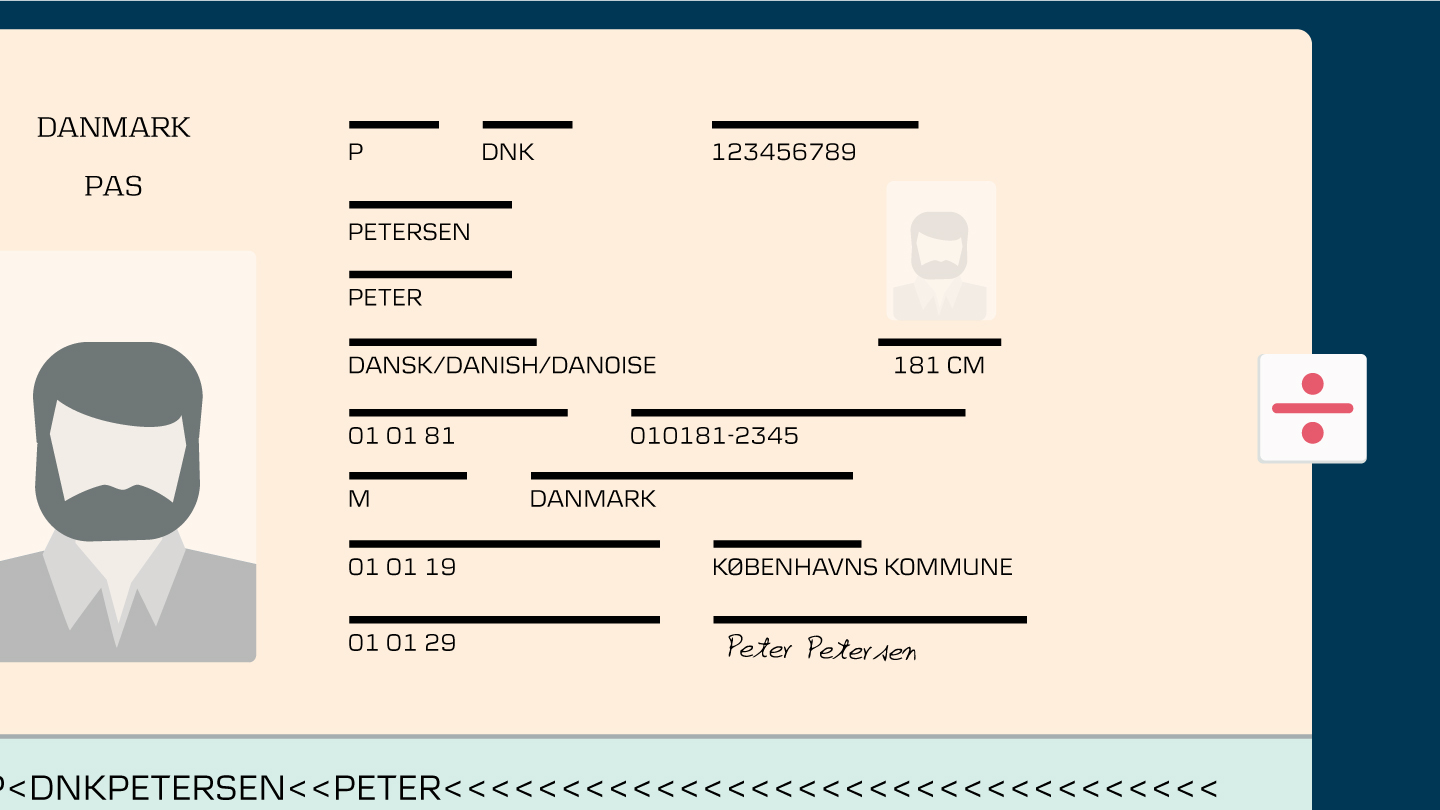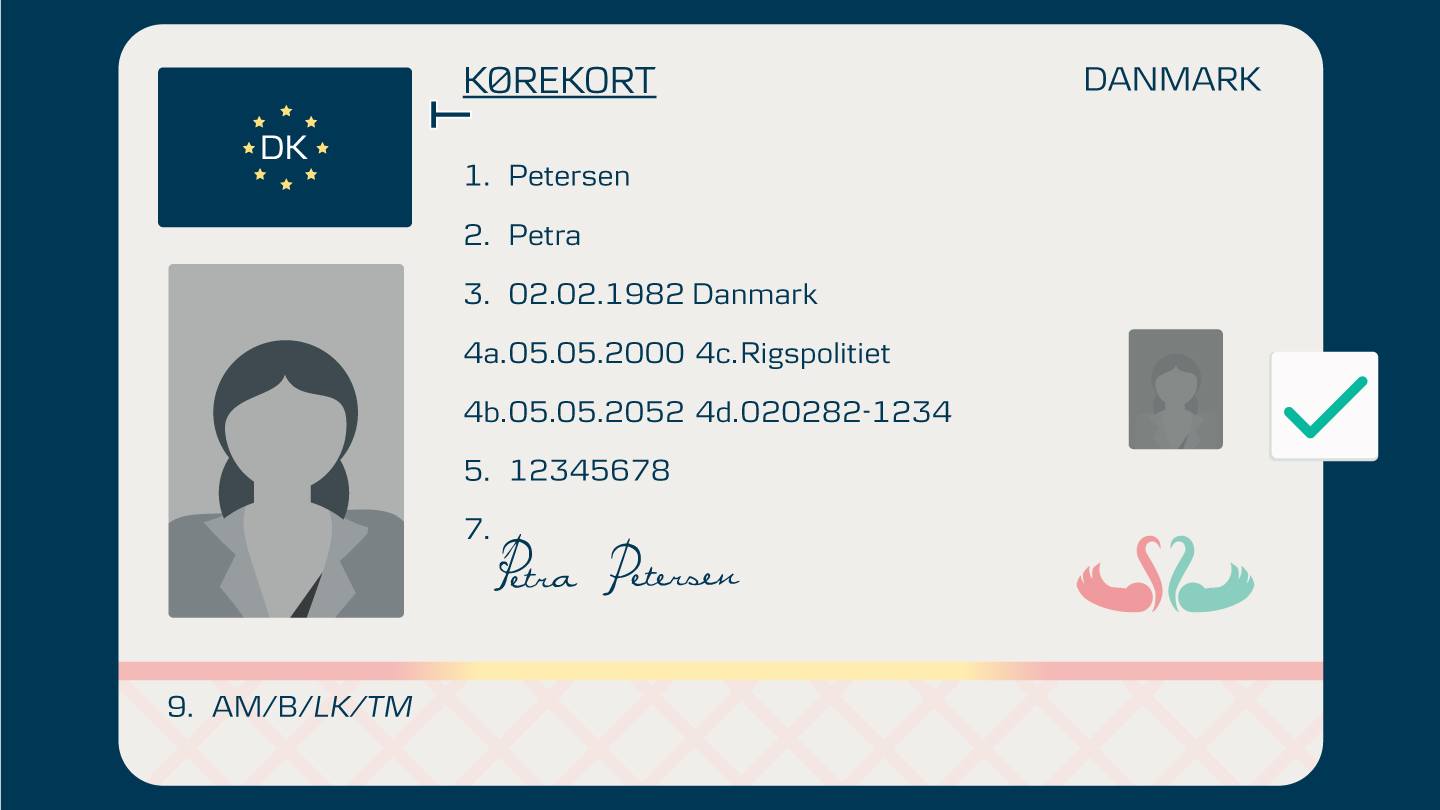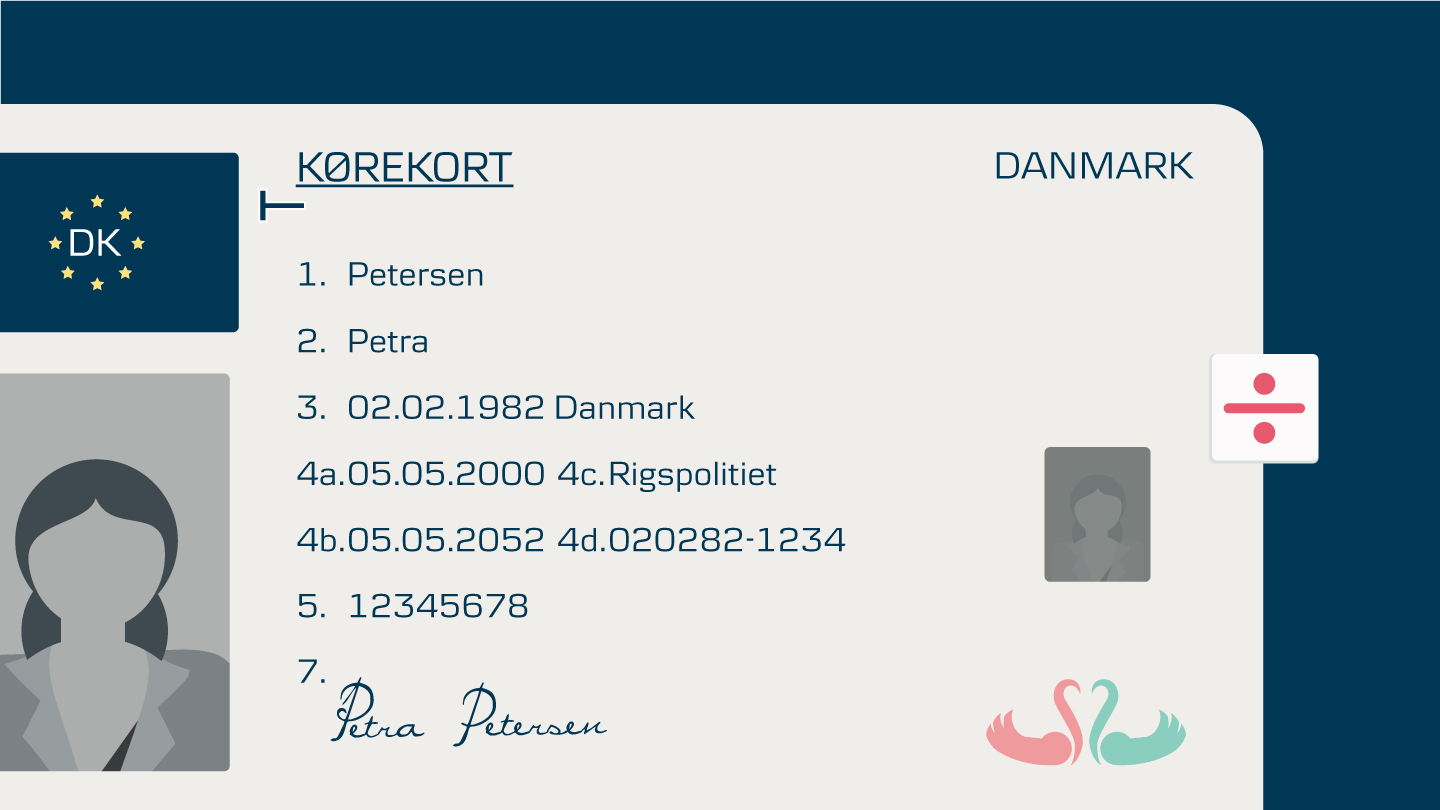How to take a picture of your passport or driver’s licence
Driver’s licence
- Place your driver’s licence on a table or other flat surface.
- Make sure there is enough light – but avoid any reflection.
- Make sure that your picture includes all the information on your driver’s licence.
Passport
- Place your passport on a table or other flat surface.
- You only need to take a picture of the page that contains your photograph, name, etc.
- Make sure there is enough light – but avoid any reflection.
- Make sure that your picture includes all the information on the passport page.
See examples of correctly and incorrectly taken pictures below.