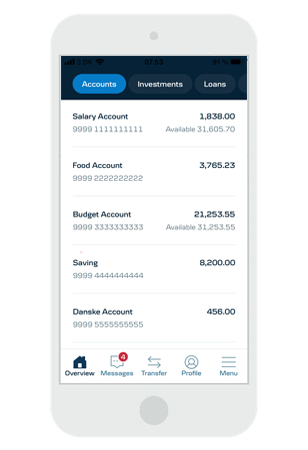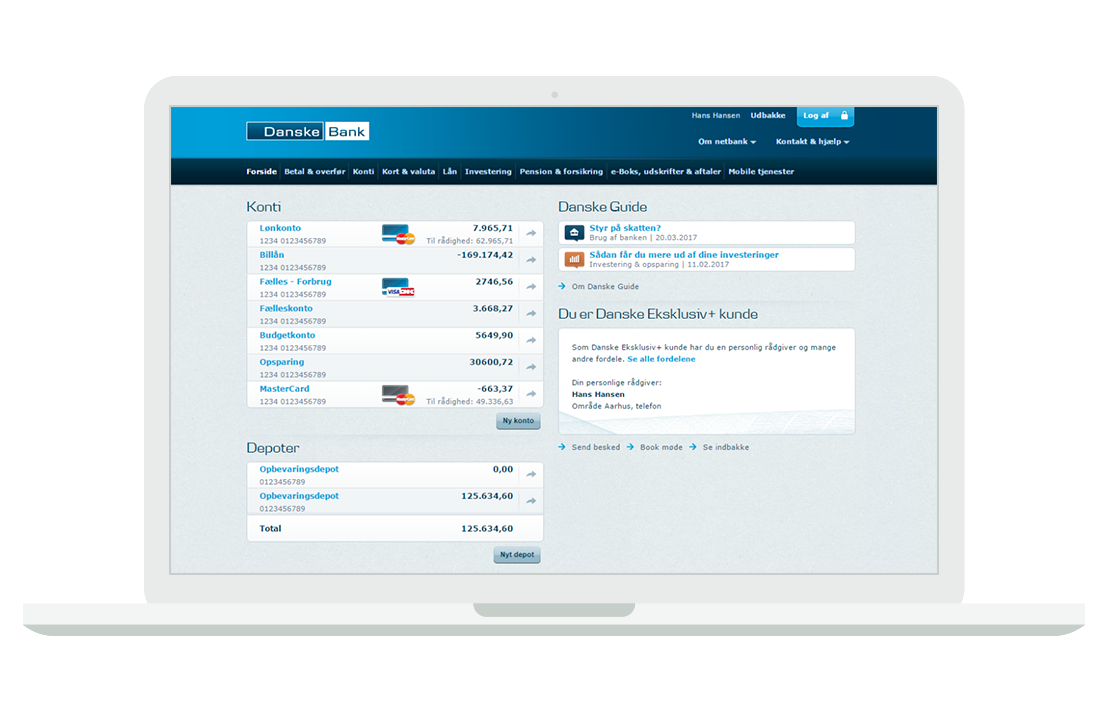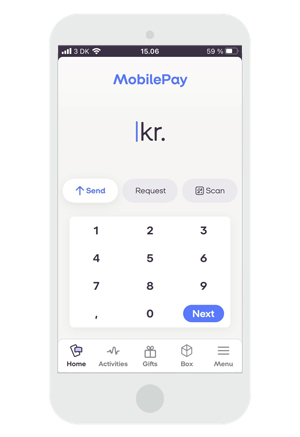Manage your finances easily and quickly with Mobile Banking and eBanking
Use Mobile Banking or eBanking to easily get an overview of balances, transfer money and pay bills. And if you need to activate a card or set up a regular account transfer, this is done in an instant. Using Mobile Banking and eBanking for day-to-day banking also saves money, as most services are free of charge or cheaper than if you contact us for help.
![]()
View balances
It is easy to check balances in Mobile Banking or eBanking. What to do:
View balances in Mobile Banking
View balances in eBanking
![]()
Block your card
If your card is missing, has been lost or stolen - you can block your card quickly and easily in Mobile Banking and eBanking. What to do:
Block your card in Mobile Banking
Block your card in eBanking
![]()
Replace a card
If you have lost a card, you can order a replacement card yourself. What to do:
Reorder a card in Mobile Banking
Reorder a card in eBanking
![]()
Activate a card
You can activate a new card in Mobile Banking and eBanking. What to do:
Activate a new card in Mobile Banking
Activate a new card in eBanking
![]()
View your PIN
If you have forgotten the PIN for a payment card, you can quickly find it in Mobile Banking. This also applies if you have ordered a brand-new card. What to do:
![]()
Manage your Betalingsservice (direct debit) agreements
You can easily edit, delete or reject payment agreements in Mobile Banking and eBanking. What to do:
Register a bill for Betalingsservice
Delete a Betalingsservice agreement
Reject a Betalingsservice payment
Change the account you pay from
![]()
Transfer money between accounts
Easy transfer of money between your own accounts and to the accounts of others in Mobile Banking or eBanking. What to do:
Account transfer in Mobile Banking
Account transfer in eBanking

Create a regular transfer
With a regular account transfer, you transfer a fixed amount to an account at a regular interval of your choice. What to do:
Create a regular transfer in Mobile Banking
Create a regular transfer in eBanking
![]()
Open a new account
Opening a new account is easy and fast in Mobile Banking and eBanking. What to do:
Open a new account in
Mobile Banking
![]()
Pay a payment form
It is easy to pay bills/payment forms in Mobile Banking and eBanking. What to do:

Do you not have Mobile Banking or eBanking?