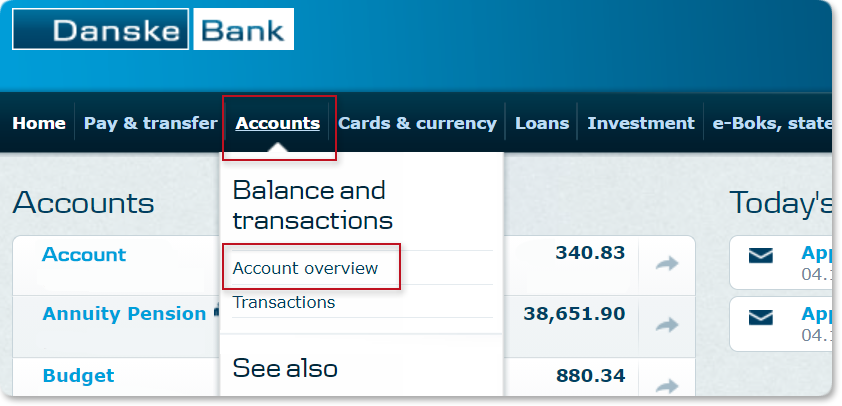Account overview
It is easy to keep track of all your accounts and account information in Danske Mobile Banking and Danske eBanking
-
Account overview - Danske Mobile Banking
Danske Mobile Banking gives you an easy overview of all the accounts you have with us.
How to get an overview- Log on to Danske Mobile Banking
- Select 'Accounts' on the top menu
- You will now see a list of all your accounts
-
Account overview - Danske eBanking
Normally, you can view all of your own accounts as well as the accounts for which you have a mandate, such as your children's accounts. If any accounts are missing from the account overview, it may be because the mandate is incomplete or incorrectly registered. Note that the list of accounts on the front page of Danske eBanking will only show 10 accounts.
If you have more than 10 accounts, you can view the others by following these steps:- Log on to Danske eBanking
- Click "Accounts" on the top menu of Danske eBanking and choose "Account overview"