Set up a regular transfer
You can set up a standing order to transfer a fixed amount to a specific account with a payment interval determined by you. This can be, for example, a monthly transfer to a budget account or a payment to someone else.
You can also edit or delete a regular transfer. When you set up the transfer, you can see the earliest date on which the first transfer can be made.
-
Set up a regular transfer - Danske Mobile Banking
How to set up a regular transfer- Log on to Danske Mobile Banking
- Tap 'Transfer' on the menu at the bottom of the screen
- Find 'Fixed transfers' by scrolling down the page and tap 'Regular transfers'
- Tap the light blue round icon with the '+' on the top
- Select type of transfer
- Enter the amount and select the account you want to pay from and choose the account you want to send money to
- Follow the on-screen instruction
- Complete all the required information and check the details carefully before continuing and confirming
-
Set up a regular transfer - Danske eBanking
How to set up a standing order- Log on to Danske eBanking
- Click Pay & transfer on the top menu and then choose 'View and create regular transfers'
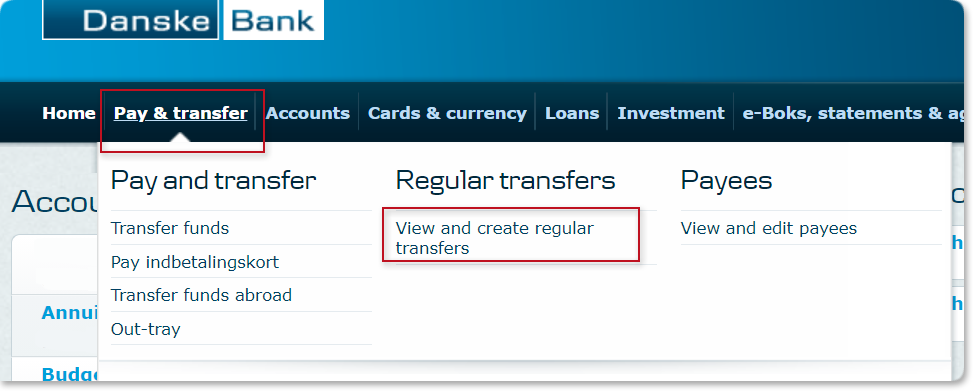
- Click the 'create a standing order?' link at the bottom of the page.
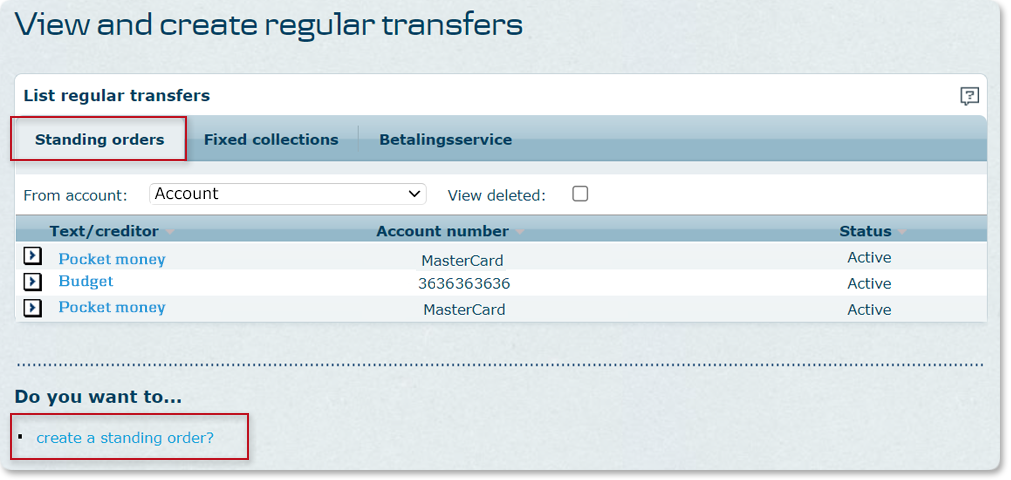
- Fill in the fields and click 'OK'.
Related Subjects
- Register a bill for Betalingsservice
- Change the account you pay from
- Delete a Betalingsservice agreement
- Delete a regular transfer
- Delete a transfer
- Direct debit summary
- Furture Betalingsservice payments
- Make a transfer
- Paying a payment form
- Payment limits
- Reject a Betalingsservice payment
- Save a new international payee
- Transferring money abroad
- Your IBAN number



