Digital banking
At Danske Bank, you can do your banking round the clock on your computer or mobile phone and tablet.
Check your balance, see when money leaves your account, activate, block and unblock cards, transfer money and pay bills, send us secure messages, and more.
You must bank with us if you want to use our online banking solutions.
-
Download Mobile Banking app
Getting started with Danske Mobile Banking for smartphone and tablet.
You must bank with us if you want to use our online banking solutions..
Follow the steps below to get set up.- Create your Danske Mobile Banking agreement.
- Log in to Danske eBanking (the Danish version). MitID User ID and password as you use for Danske eBanking (the English version).
- In top menu click 'Mobile tjenester' (Mobile services) and under the topic 'Tjenester' choose 'Bestil mobilbank (Order Danske Mobile Banking).
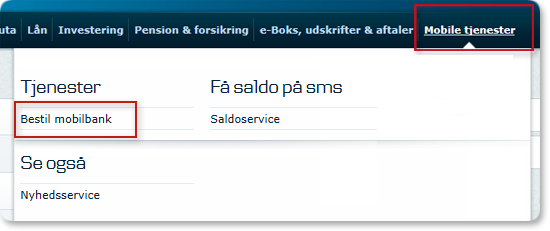
- You register by pressing the button 'Næste' (Next).
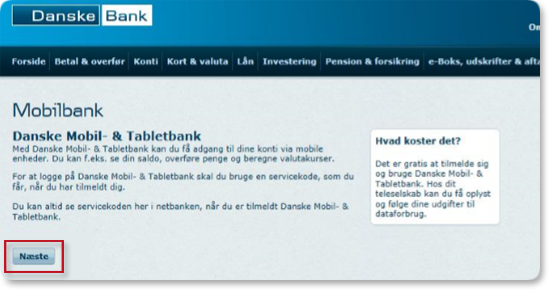
- Now you see links to our terms and conditions for Danske Mobile Banking.
Click the button ‘Videre til underskrift’ (Proceed to signature) to sign the agreement You will find all our terms and conditions in English at www.danskebank.dk/terms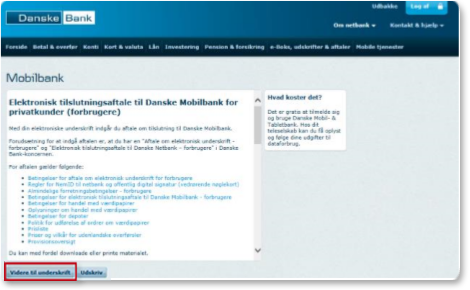
- An authorisation window opens. We will then ask you to approve
- Download and log on to Danske Mobile Banking app.
- Download our app called ‘Mobilbank DK - Danske Bank’ from where you usually download apps




- Open the mobile banking app and log on with MitID Follow the in-app instructions
When using the app for the first time, or for the first time on a new device, you will 'register' Mobile Banking to that device. - Create a 6-digit PIN code of your choice.
- f you wish, you can enable fingerprint and facial recognition. Then you can use fingerprint and facial recognition as usual.
- Your mobile phone or tablet is now registered as a secure device.
- The next time you log on to mobile banking, you only need fingerprint and facial recognition if you have chosen that option. Otherwise, you use your 6-digit pin.
- Download our app called ‘Mobilbank DK - Danske Bank’ from where you usually download apps
- Create your Danske Mobile Banking agreement.
-
Apply for eBanking
Getting started with Danske eBanking.
If you are a Danske Bank customer, you can order Danske eBanking online.
Click here to apply for Danske eBanking
What happens after you apply for eBanking
After you have applied for eBanking, you can log on within 1-3 business days if you already have MitID. We will let you know when you can start using it.
To logon just click on the blue "Log in" button in the top right corner on danskebank.dk and select "eBanking".
Do you not already have MitID?
Go to MitID.dk to see your options on how to get MitID.
Related Subjects
- Business customer: Requirements for your MitID to access District
- How to allow session cookies
- Log in MitID
- New security solution in Danske Mobile Banking
- Requirements for your MitID when you have Mobile Bank and Banking
- PIN Code for Danske Mobile Banking
- Technical requirements
- How to delete temporary Internet Files



