Delete a transfer
All transfers with the status Pending can be deleted prior to the payment date
-
Delete a transfer - Danske eBanking
You can delete transfers set up in Danske eBanking.
All transfers with the status 'Pending' can be deleted prior to the payment date.
How to delete a transfer- Log on to Danske eBanking
- Click 'Accounts' on the top menu and then choose 'Account overview'
- Click the account from which the pending transfer should be deleted
- Click 'Pending' on the bar with time intervals
- On the Transactions screen, click the transfer text link for details about the payment
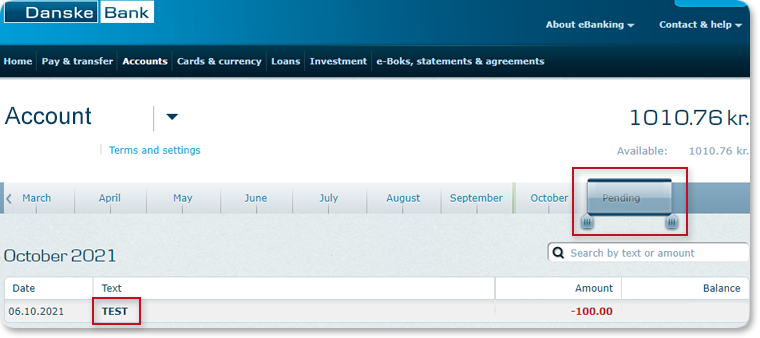
- Click "Delete"
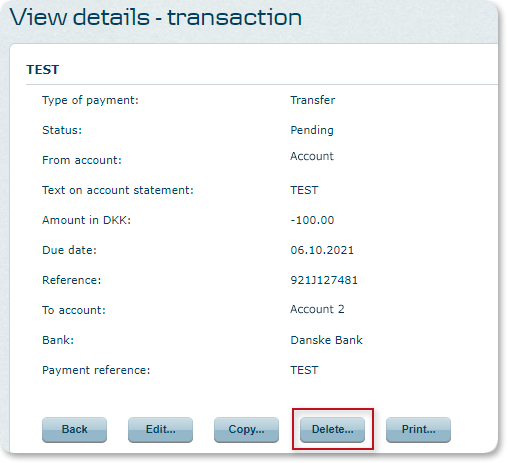
- We will then ask you to approve
You have now deleted a future payment. Under Transactions, it will be listed as deleted. If the status of a transfer is listed as Executed, it cannot be deleted. You will then need to contact the payee to have the transfer reversed.
Related Subjects
- Register a bill for Betalingsservice
- Change the account you pay from
- Delete a Betalingsservice agreement
- Delete a regular transfer
- Direct debit summary
- Furture Betalingsservice payments
- Make a transfer
- Paying a payment form
- Payment limits
- Reject a Betalingsservice payment
- Save a new international payee
- Set up a regular transfer
- Transferring money abroad
- Your IBAN number



